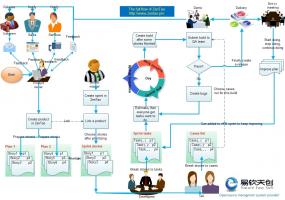Privileges in ZenTao 2: Product/Project Privileges
- 2019-08-06 09:46:00
- Mirai Ten Original
- 3768
ZenTao is a project management software for software development projects. Management in ZenTao starts with adding a product. On the page of Create Product, users will be able to set the access control for the product.
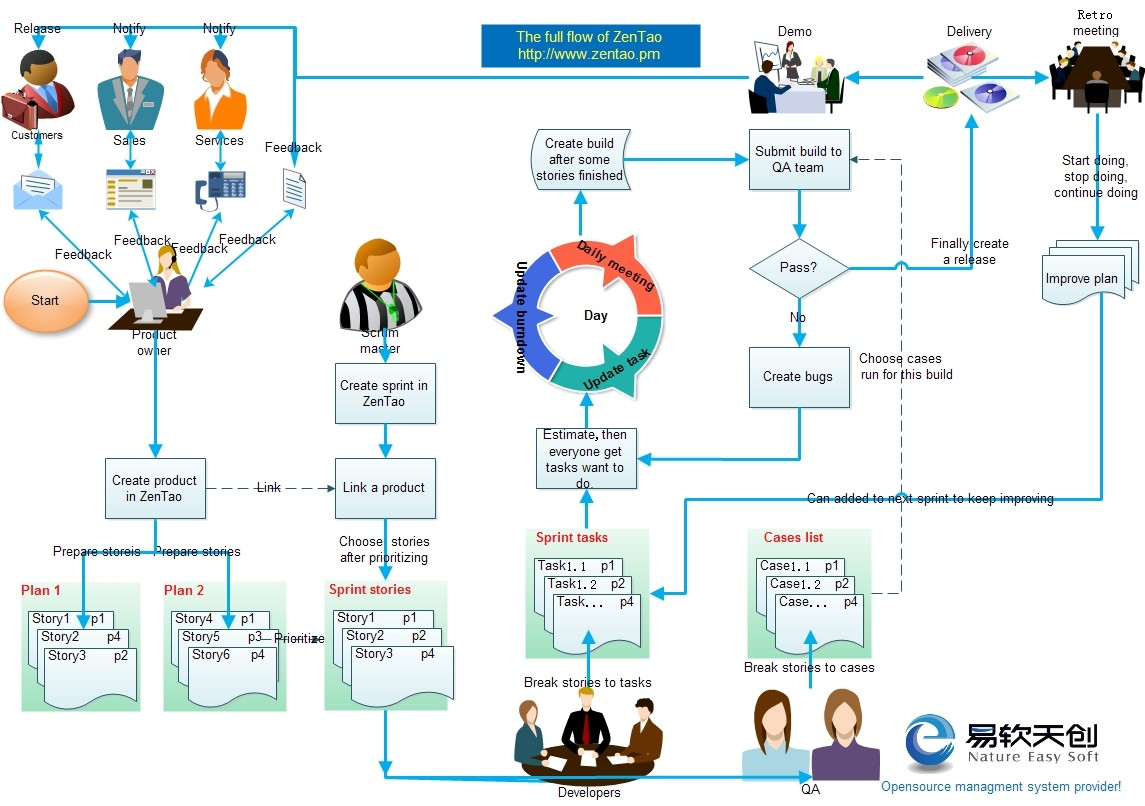
Product/Project Access Control
Product/Project privileges are set when users create a product/project. Users can set Access Control for the product/project.
Access Control are generally three types, Default, Private, and Whitelist.
- Default: Privileges set in Company->Privilege. If you have the privilege to access Product/Project module in ZenTao, you will be able to access the product/project. It is more like Public.
- Private: Privileges set for project team members. If you are set as a team member in Project->Team, you will have access to it.
- Custom: Privileges for team members and users on the whitelist( refer to the screenshot below).
Example
Let's say there are three users, user1(Dev), user 2(Dev) and user3(PO). Project1 is linked to Product1.
Set Product 1 as Public and Project 1 Private.
- User 1: set as a project team member. Then the user has access to both the product and the project.
- User 2: not a project team member. Then the user has no access to the project.
Set Product 1 as Private and Project 1 Private.
- User 1: set as a project team member. Then the user has access to both the product and the project.
- User 2: not a project team member. Then the user has no access to neither the project nor the product.
- User 3: set as PO to the Product but not a project team member . Then the user can access the Product but no Project.
Tips: When you check a user's privilege, always check whether the product or the project is linked.
Solution
For any questions regarding privileges, follow the steps below to check it.
1. Product: a. Check Product->Overview, Access Control(Public, Private, or Custom) b. Check Company->Privilege->Manage Sight and Product.
2. Privilege: a. Check Project->Overview, Access Control (Public, Private, or Custom) ) b. Check Company->Privilege->Manage Sight and Project.
3. About the privilege of bug, the user should have the access to the product and the project that the bug is linked to.
If you still have questions about how to set privileges in ZenTao, check Groups and Privileges in ZenTao Manual or
- Privilege in ZenTao 1: View Privileges
- Privilege in ZenTao 3: Standalone Privileges
Reference
https://www.zentao.pm/share/jira-permissions-flexible-scrum-tool-284.html

Produit
- ZDOO
- ZDOO Cloud
- ZSITE
Contactez-Nous
- A propos de nous
- Courriel: Philip@easycorp.ltd
- WhatsApp: 0086 18563953295
- Skype: philip517