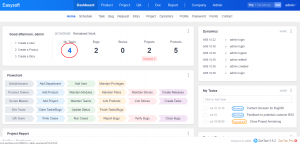ZenTao Open Source 11.6.2 is released!
- 2019-09-07 13:10:00
- John Ten Original
- 7173
ZenTao Open Source 11.6.2 has been released! This release is to fix bugs and add new features as shown below.
- Optimize the response frequency of misc-ping and message-ajaxgetMessage.
- Add links to the number of tasks, bugs, etc. to direct users to the task/bug list page.
- Add search index to the list page of Release, Story, and Bug.
Change Log
Story
3061 Statistics displayed on the homepage of each view.
3410 Remove bearychat from webhook.
3649 Optimize the response frequency of misc-ping and message-ajaxgetMessage.
4346 Scripts generated by executing init.sh should be the same of that of the Scheduled Task(Cron).
Bug
2713 Close a project, and its last added document library is still in the drop-down.
2712 If a '<' is in a case, the content after it is not displayed.
2711 Use customized template to report a bug. When converting it to a case, the format is wrong.
2710 Abnormal display of product drop-downs in Document Library.
2709 The color of the Create Document button is not the same as the theme color.
2708 Linked Story on the AssignedToMe case list in Test Request is not displayed.
2707 Project->Team. Add a team member and the joined date will be today.
2706 Return on Story , Bug, Case Editing page needs to be optimized.
2705 Abnormal display of documents.
2704 If the search value is 0, search is not done properly.
2703 Confirm Mysql8 issues.
2702 Recurrence creation is erroneous.
2701 Error in email sending test.
2700 Incomplete display of Priority when creating todos.
2699 Click other user's Effort and error prompts.
2698 Separation line is displayed for hidden secondary navbars on Dashboard page.
2697 Statistics on Stories by Plans is displayed abnormally.
2696 Test Request. Cases cannot be linked to by suites.
2695 Dynamics in ZTE 3.5 does not display task names.
2694 Error when clicking Report Bug in ZT Tutorial.
2693 Link stories in Accepted is not be updated.
2687 Manage Product Line is displayed in Project-Sprint mode.
2685 Sync error of Parent-Child tasks.
2650 Phase of a story is not calculated when its Linked Plan is selected.
2608 All label on Project Overview page does not working.
2605 Description on Project Details is not displayed.
2603 Project view can be deleted from Bug page.
2601 Inaccurate information displayed for separate page on Plan page.
2579 Check child tasks and the statistics at the bottom of the list is not accurate.
2527 If a parent-child task is transferred, tasks in Done status will be changed to Doing.
2476 Execution result is not recorded in Test Request if executing the last test case.
2447 The file format of a xmind uploaded via Safari will be changed.
2302 Change the order for cases on Manage Module page is not working.
1838 Tasks of a project is not the same as in story modules.
1529 Change the way to list, so the paging is abnormal.
Screenshots
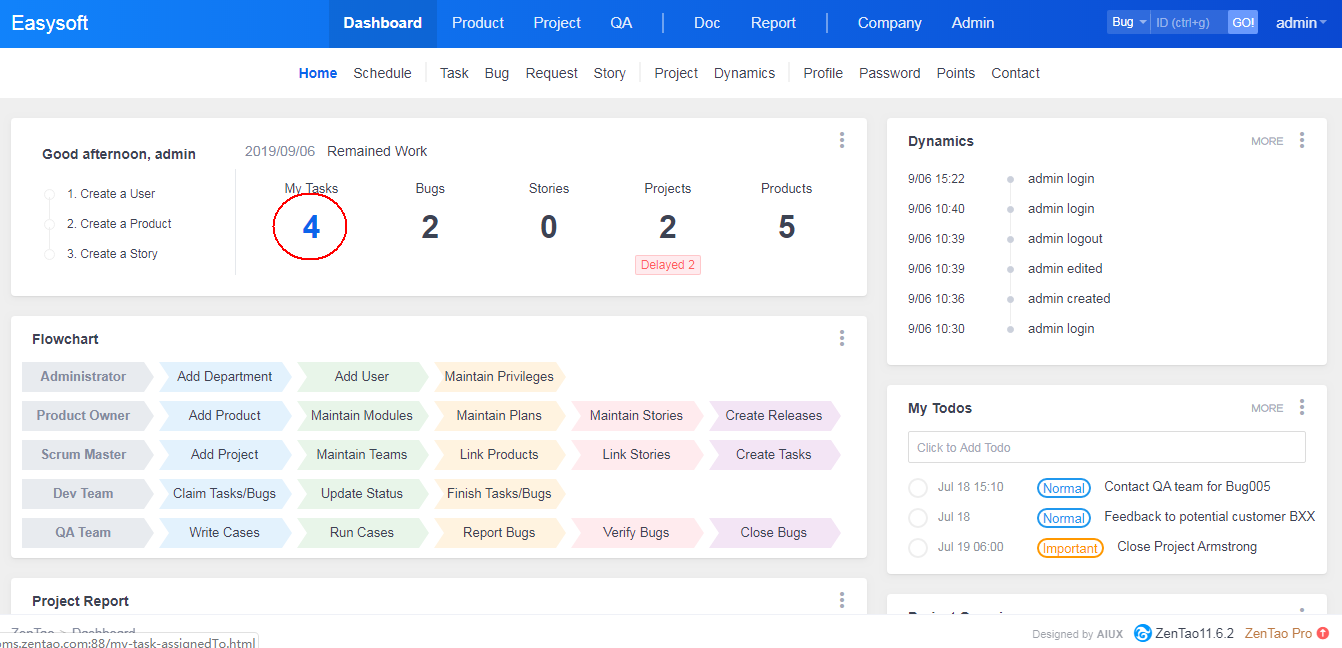
Click the numbers and you will see the data that is related to the numbers, such as my tasks, My Bugs, etc.
Admin->Notification->Browser.Set Notification in Browser on/off and the polling time.
Download
Source Code Package
One-Click Installation Package for Windows
- Windows 64 bit one-click installation
- Windows 32 bit one-click installation
- Windows one-click installation (No security Settings)
One-Click Package
( Packages for Linux have to be unzipped to /opt )
- Linux 64 bit one-click installation (Ubuntu17+ and Centos7.4+)
- Linux 32 bit one-click installation ( Ubuntu17+ and Centos7.4+ )
- Linux 64 bit one-click installation ( Ubuntu16- and Centos7.3- )
- Linux 32 bit one-click installation ( Ubuntu16- and Centos7.3- )
PHP package
DEB package: Official Website SourceForge
RPM package: Official Website SourceForge
Help
ZenTao has integrated ZenTao Desktop, with which you can communicate with team members, to start a group conversation, to transfer files, to assign tasks, and to manage projects. It would smooth your team collaboration. ZenTao Desktop is powered by Xuanxuan, a free, open source, and secure Instant Messenger by Nature Easy Soft. It is self-hosted and cross-platform with various plug-ins and rich features. Click HERE to know more about ZenTao Desktop.
ZenTao Desktop
Windows 64-bit Windows 32-bit Linux 64-bit Linux 32-bit MacOS
ZenTao Desktop Server
Windows 64-bit Windows 32-bit Linux 64-bit Linux 32-bit MacOS
If you have any questions or would like to get a free trial for more than three users, contact Troy@easysoft.ltd for help.

Produit
- ZDOO
- ZDOO Cloud
- ZSITE
Contactez-Nous
- A propos de nous
- Courriel: Philip@easycorp.ltd
- WhatsApp: 0086 18563953295
- Skype: philip517