ZenTao Pro ManualIntroduction au manuel
- About ZenTao Professional
- Install and Upgrade
- 2 ZenTao Upgrade from Open Source to Pro
- 2 New Installation with One-Click Package
- 2 General Installation
- 2 Install ZenTao via Lampp in Linux
- 2 Install Ioncube
- 2 Update ZenTao Pro
- 2 Install LDAP
- Features
- 3 Gantt Chart
- 3 Effort
- 3 Repository and Code Review
- 3 Calendar
- 3 Import/Export MS Excel Files
- 3 Export MS Word Files
- 3 SMS Notification
- 3 LDAP authentication
- 3 Summary Report
- 3 Export a Report
- 3 Crystal Report
- 3 ZenTao IOS and Android App
- License
Calendar
- 2016-06-17 10:22:47
- azalea
- 7178
- Final Edition:tengfei De 2019-08-02 09:10:33
ZenTao Pro has a calendar which is more intuitive to view private schedules and projects. You can find calendars on the page below.
- Dashboard->Todo
- Dashboard->Effort
- Project->Task
- Company->Todo
- Company->Effort
Go to Dashboard->Calendar. Click on the date that you want to create a Todo.
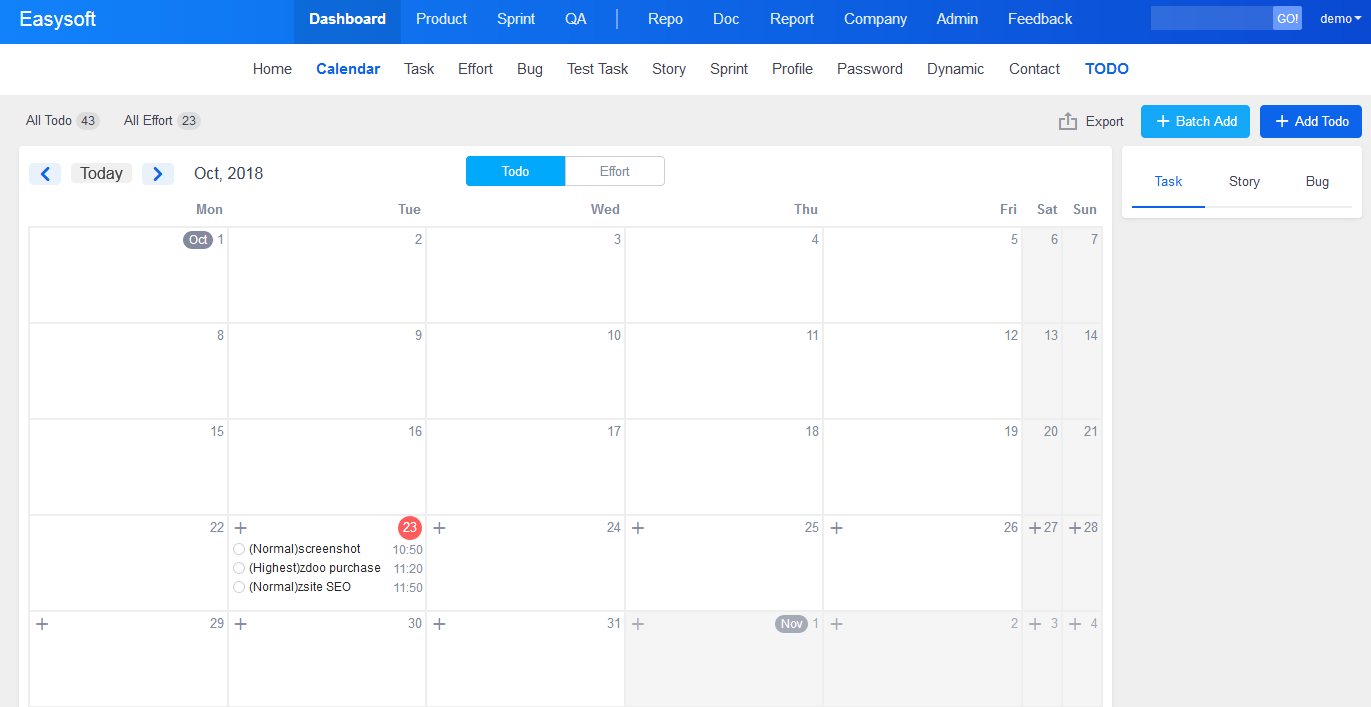
You can drag and drop in the calendar to reschedule your work.
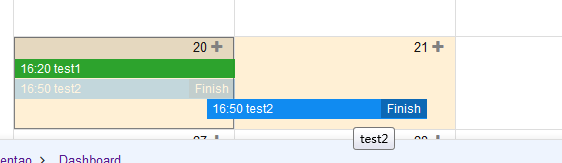
Contact us to buy this extension separately to install in your ZenTao open source ver sion. Contact Renee at renee@cnezsoft.com
Commenter
Produit
- ZDOO
- ZDOO Cloud
- ZSITE
Contactez-Nous
- A propos de nous
- Courriel: Philip@easycorp.ltd
- WhatsApp: 0086 18563953295
- Skype: philip517






