ZenTao Pro ManualIntroduction au manuel
- About ZenTao Professional
- Install and Upgrade
- 2 ZenTao Upgrade from Open Source to Pro
- 2 New Installation with One-Click Package
- 2 General Installation
- 2 Install ZenTao via Lampp in Linux
- 2 Install Ioncube
- 2 Update ZenTao Pro
- 2 Install LDAP
- Features
- 3 Gantt Chart
- 3 Effort
- 3 Repository and Code Review
- 3 Calendar
- 3 Import/Export MS Excel Files
- 3 Export MS Word Files
- 3 SMS Notification
- 3 LDAP authentication
- 3 Summary Report
- 3 Export a Report
- 3 Crystal Report
- 3 ZenTao IOS and Android App
- License
Download
- 2018-08-13 14:23:35
- Renee
- 4278
- Final Edition:tengfei De 2020-03-21 17:25:37
After you have paid for ZenTao licese, you can go to the user center to download it.
You will find the user name that you use to register on ZenTao website at the upper right of the ZenTao homepage. Click My License and Download.
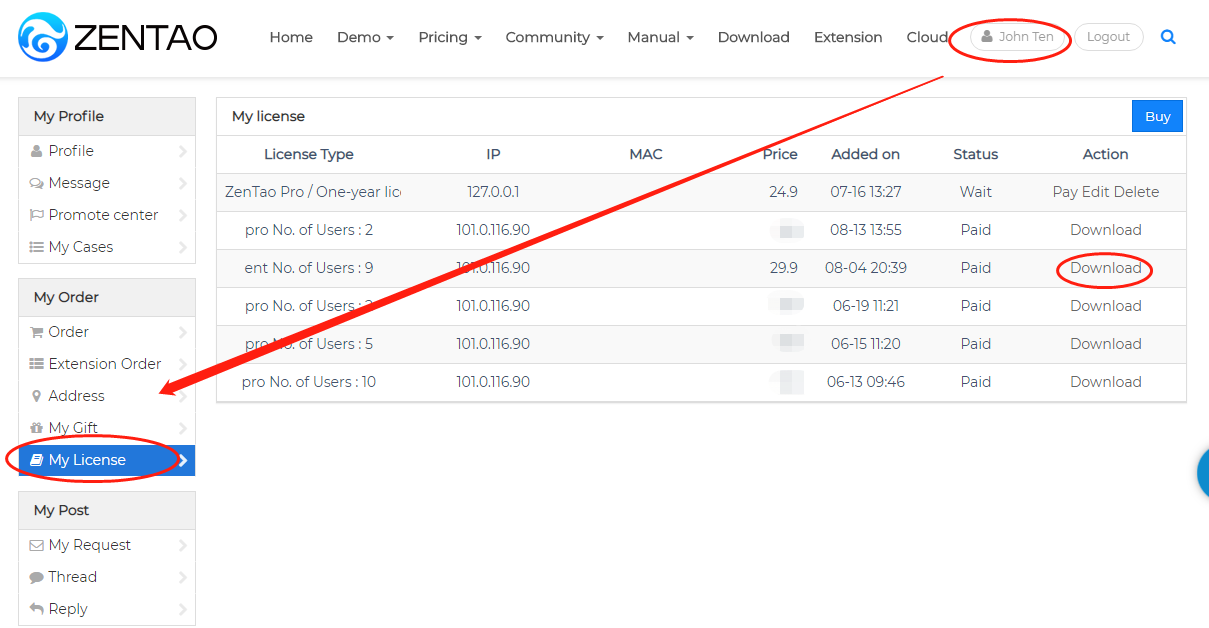
Then you will have the license as .zip file.
Commenter
Produit
- ZDOO
- ZDOO Cloud
- ZSITE
Contactez-Nous
- A propos de nous
- Courriel: Philip@easycorp.ltd
- WhatsApp: 0086 18563953295
- Skype: philip517






