- About ZenTao Professional
- Install and Upgrade
- 2 ZenTao Upgrade from Open Source to Pro
- 2 New Installation with One-Click Package
- 2 General Installation
- 2 Install ZenTao via Lampp in Linux
- 2 Install Ioncube
- 2 Update ZenTao Pro
- 2 Install LDAP
- Features
- 3 Gantt Chart
- 3 Effort
- 3 Repository and Code Review
- 3 Calendar
- 3 Import/Export MS Excel Files
- 3 Export MS Word Files
- 3 SMS Notification
- 3 LDAP authentication
- 3 Summary Report
- 3 Export a Report
- 3 Crystal Report
- 3 ZenTao IOS and Android App
- License
Effort
- 2016-06-17 10:22:47
- azalea
- 9460
- Final Edition:tengfei De 2020-03-03 23:34:22
Considering that a lot of companies have to check the effort of their employees, Effort is developed in ZenTao Pro.
1. Create Effort
Go to Dashboard->Effort. Click on a date that you would like to create an Effort on.
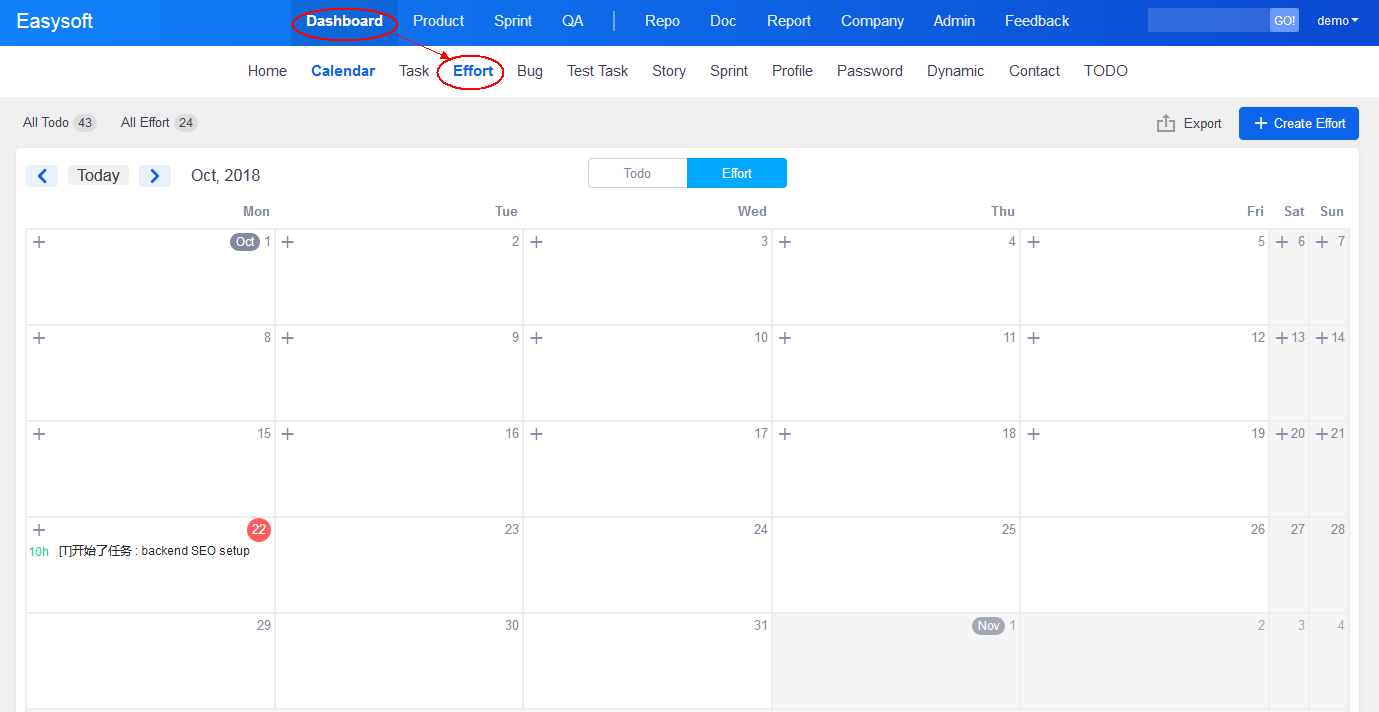
Click Create Effort at the upper right of the page and you can also batch create efforts.
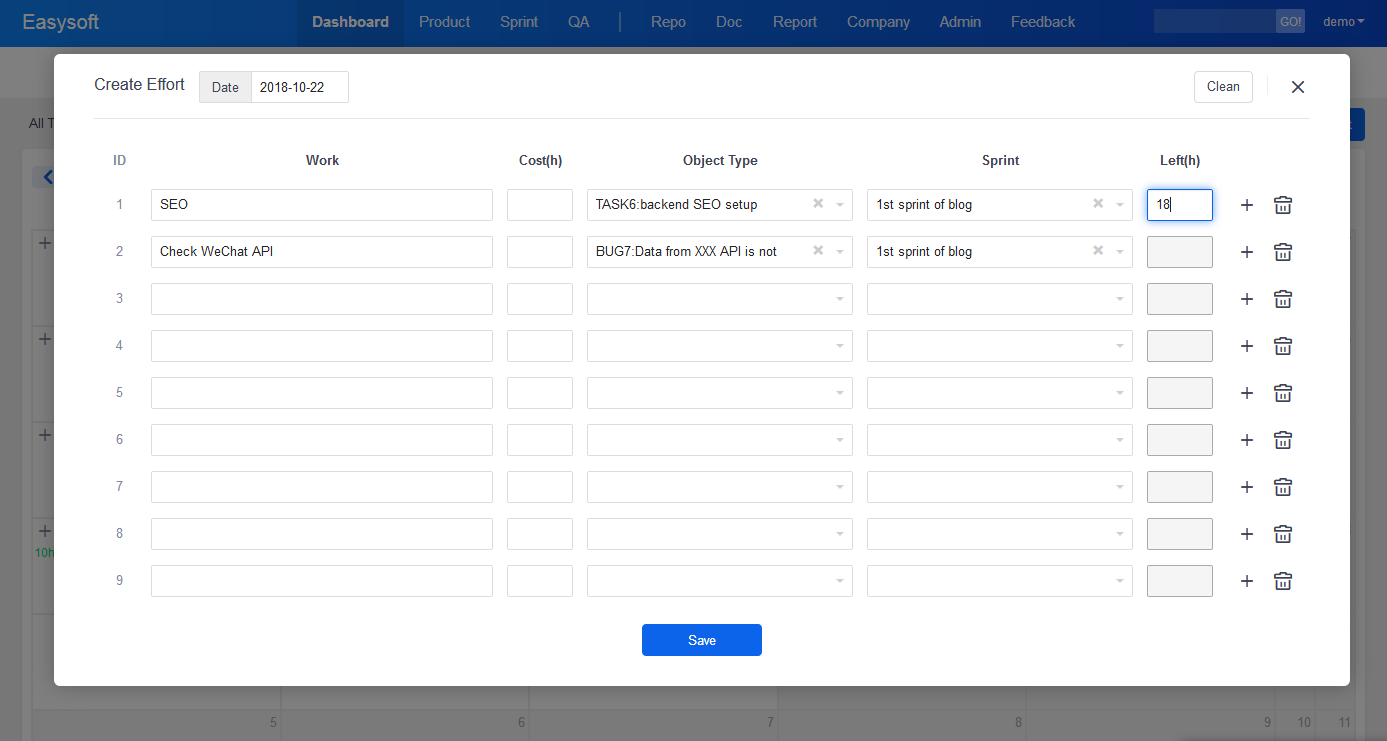
- When you add an Effort, ZenTao will automatically record your actions and create a history for you, which will save a lot of time for you.
- For actions that ZenTao does not record, please create one for yourself.
2. View Effort
After adding the Effort, you can browse it through a variety of labels.
2.1 View your personal Efforts
Go to Dashboard->Effort and you will see all your Efforts. You can Export your Efforts as Excel files.
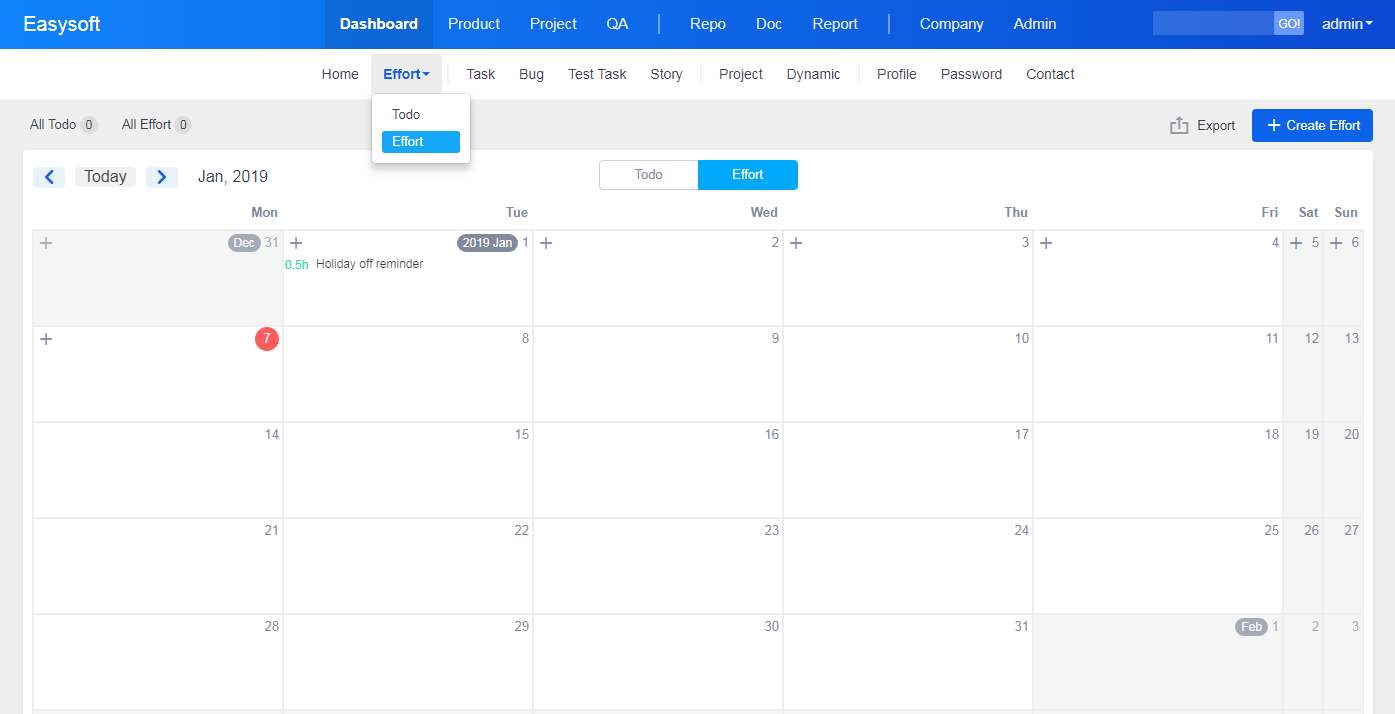
2.2 View efforts of a project
You can see your efforts of a project on Calendar. Or click Today/Yesterday in the red box to view the list.
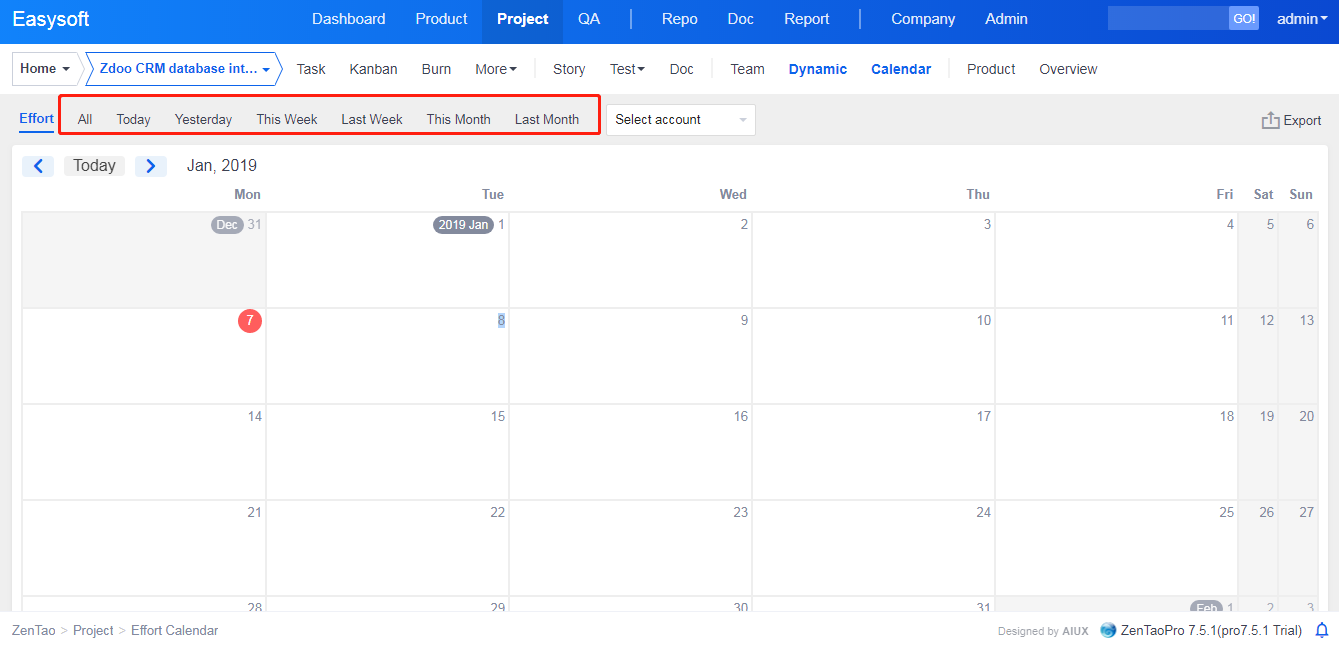
2.3 View Company efforts
Go to Company->Calendar and you will see the efforts of all within the company.
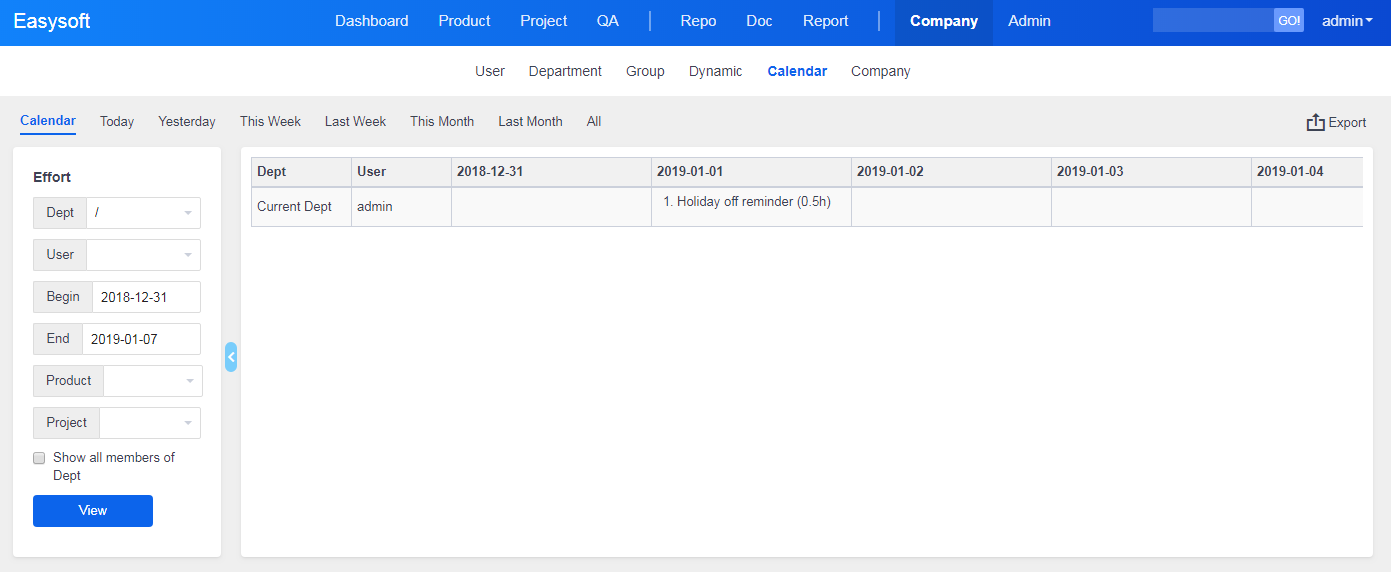
3. Export Efforts
Efforts can be exported.
If you use ZenTao Pro, you can export Efforts as Excel files.
If you use ZenTao open source and use Effort extension, you can export it as CSV files.
If you use ZenTao open source and use Effort and Excel Import/Export extensions, you can export Excel files.
This feature can be purchased separately as an extension and installed in the open source version. Contact us at Philip@easycorp.ltd.
Produit
- ZDOO
- ZDOO Cloud
- ZSITE
Contactez-Nous
- A propos de nous
- Courriel: Philip@easycorp.ltd
- WhatsApp: 0086 18563953295
- Skype: philip517






