- About ZenTao Enterprise
- Installation
- Update and Upgrade
- 3 Update ZenTao Enterprise
- 3 Upgrade from Open Source to Enterprise
- 3 Upgrade from Pro to Enterprise
- Users and Privileges
- DevOps Management
- Office Automation
- Feedback Management
- Document Management
- Workflow
- 9 Build-in Workflow
- 9 Workflow Introduction
- 9 Example: Customize Build-in Workflows
- 9 Example: Add a Workflow
- 9 JS and CSS
- ZenTao Desktop
Overtime
- 2018-03-06 14:09:33
- Renee
- 4854
- Final Edition:tengfei De 2019-01-07 16:09:34
Overtime management is to record the overtime done by employees.
1. My Overtime
Go to OA->Overtime and click the Apply button at the upper right of the page. Choose the type of overtime, the begin and end time, and add the reason you have to do overtime.
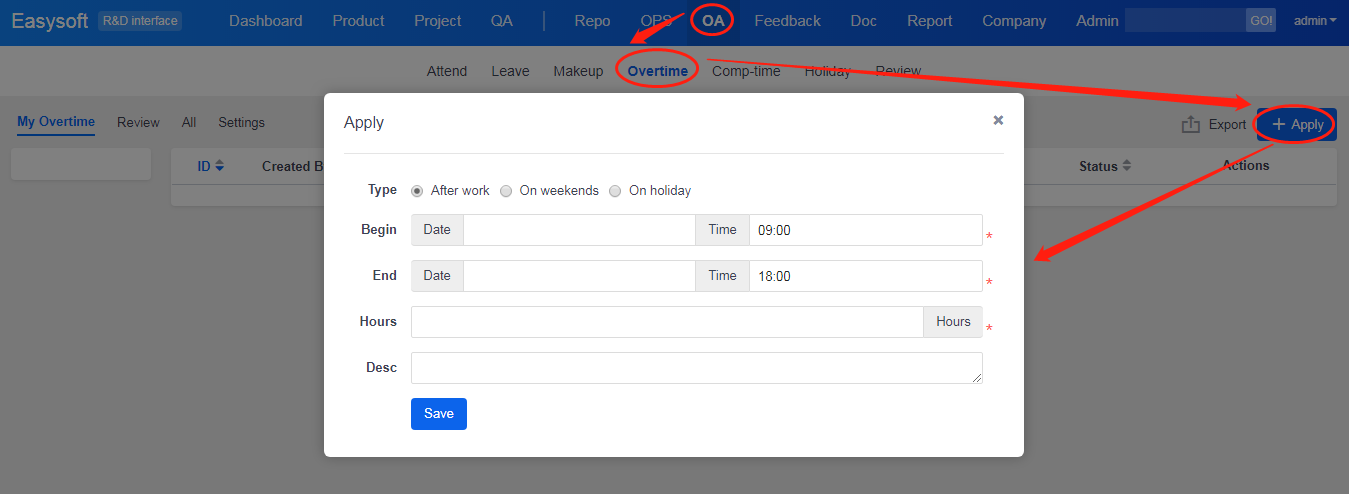
You can see the makeup application in the list of My Overtime. For applications that have not been reviewed, you can edit, delete or cancel them in the list.
2. My Review
Dept Manager can Pass or Reject the overtime requests within the department on the page of My Review. You can set the review privilege in Attendance->Settings or Overtime->Settings.
3. All
You can see all the records of the overtime requests, if you have the privilege.
4. Set a Reviewer
Go to OA->Overtime->Settings, and you can set the reviewer.
If you want a free trial of ZenTao Enterprise, contact us at renee@cnezsoft.com.
Produit
- ZDOO
- ZDOO Cloud
- ZSITE
Contactez-Nous
- A propos de nous
- Courriel: Philip@easycorp.ltd
- WhatsApp: 0086 18563953295
- Skype: philip517






