- About ZenTao Enterprise
- Installation
- Update and Upgrade
- 3 Update ZenTao Enterprise
- 3 Upgrade from Open Source to Enterprise
- 3 Upgrade from Pro to Enterprise
- Users and Privileges
- DevOps Management
- Office Automation
- Feedback Management
- Document Management
- Workflow
- 9 Build-in Workflow
- 9 Workflow Introduction
- 9 Example: Customize Build-in Workflows
- 9 Example: Add a Workflow
- 9 JS and CSS
- ZenTao Desktop
Download the Server
- 2019-01-30 09:23:56
- Renee
- 4082
- Final Edition:tengfei De 2019-07-15 14:08:57
1. Download the server
ZenTao Desktop server is powered by Xuanxuan, a free, open source, and secure Instant Messenger by Easy Soft. Go to Admin->Integration->Desktop->Server and download the server.
Before you download it, make sure that
· you have Change Setting and clicked Save;
· choose the right OS, e.g. Windows 32-bit/64-bit, Linux 32-bit/64-bit, MacOS;
· download the configuration file only, if you have downloaded Xuanxuan before. The file is xxd.conf. Download it and replace the old one. Make sure that you restart the service.
Take Windows 64-bit for example. Download and unzip the file, and you will have a file named win_x86_64.zentao_chat_server.
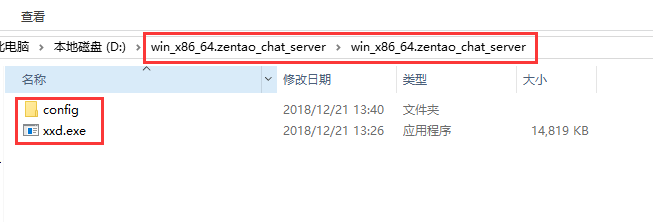
Set the configuration in Admin->Integrate->Client->Server and save config in xxd.conf.
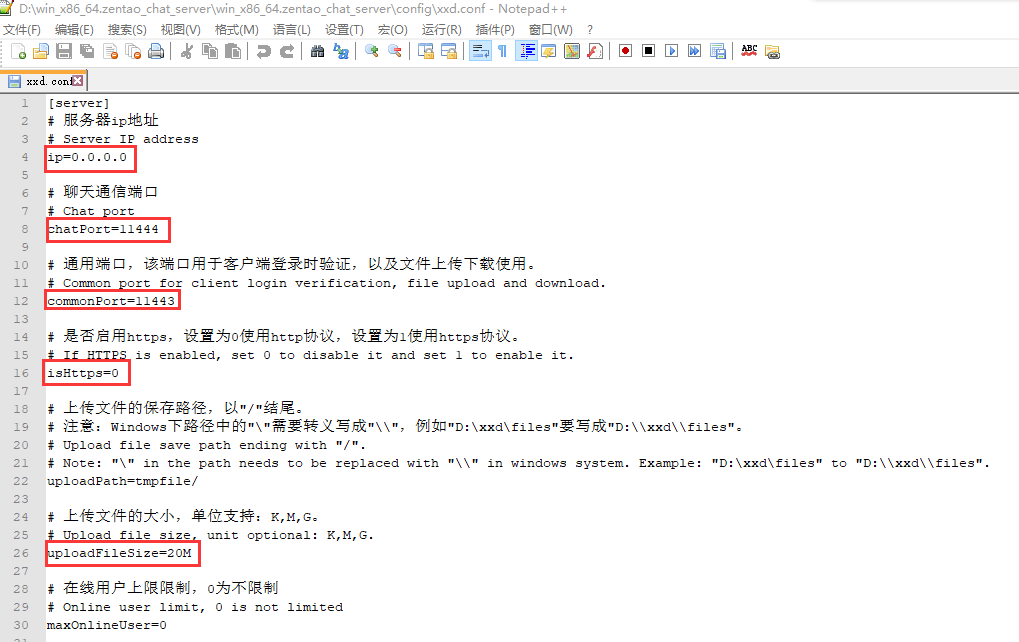
If you have configured a domain for ZenTao, e.g. the configuration in the red box, you have to change 127.0.0.1 to the domain name or IP of your ZenTao server.
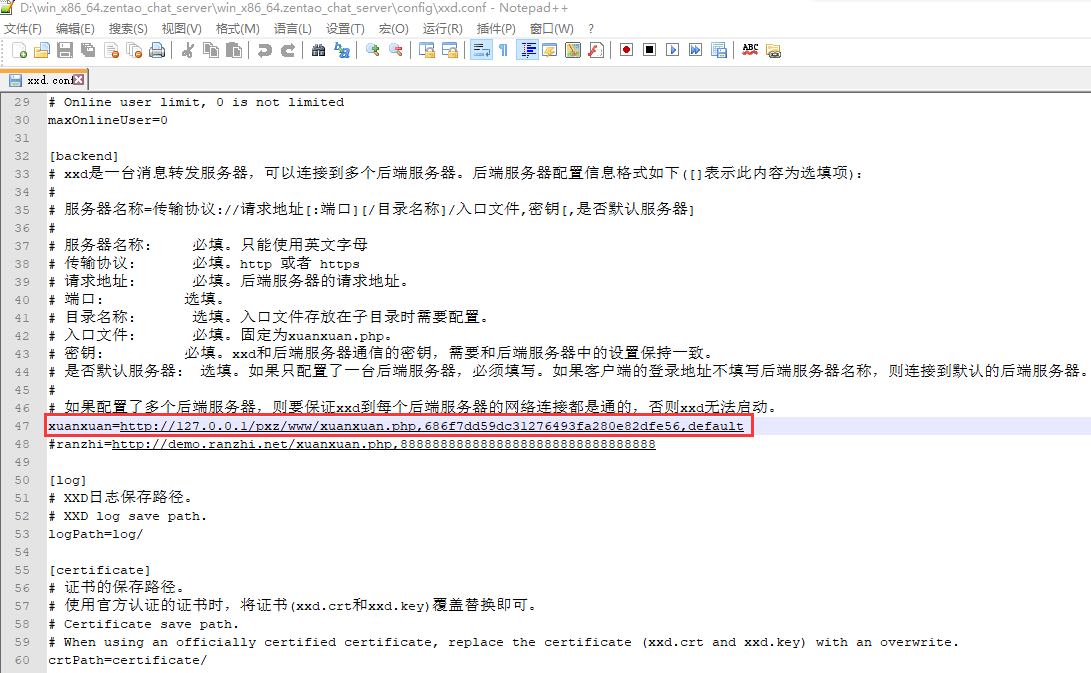
2. Run the server for ZenTao Client
Click xxd.exe to start the server.
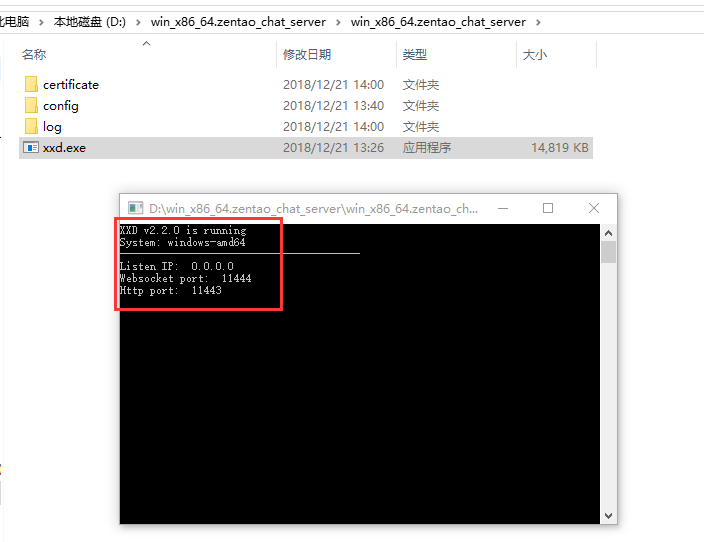
Produit
- ZDOO
- ZDOO Cloud
- ZSITE
Contactez-Nous
- A propos de nous
- Courriel: Philip@easycorp.ltd
- WhatsApp: 0086 18563953295
- Skype: philip517






