- About ZenTao Enterprise
- Installation
- Update and Upgrade
- 3 Update ZenTao Enterprise
- 3 Upgrade from Open Source to Enterprise
- 3 Upgrade from Pro to Enterprise
- Users and Privileges
- DevOps Management
- Office Automation
- Feedback Management
- Document Management
- Workflow
- 9 Build-in Workflow
- 9 Workflow Introduction
- 9 Example: Customize Build-in Workflows
- 9 Example: Add a Workflow
- 9 JS and CSS
- ZenTao Desktop
Integration and Configuration
- 2019-01-30 09:23:56
- Renee
- 3958
- Final Edition:tengfei De 2019-07-15 14:07:39
1. Set up the server-side for ZenTao Desktop
Log in ZenTao as the super admin, you will be reminded to do the setup for ZenTao desktop. Go to Admin->Integration-> desktop to set it up.
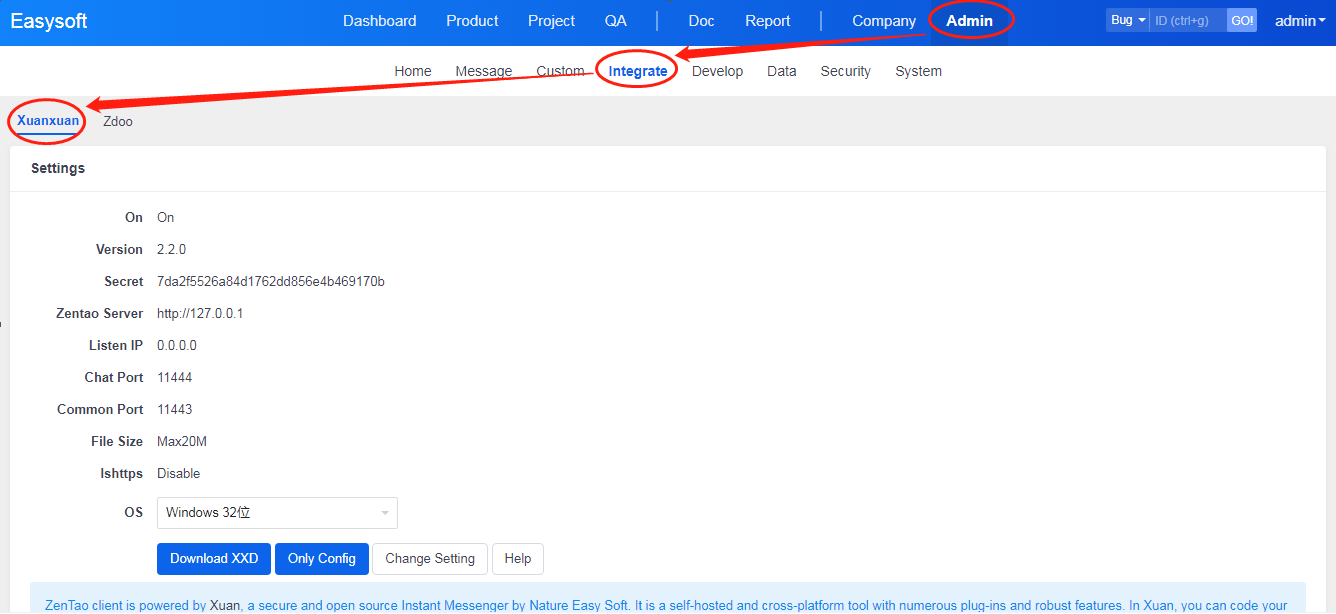
2. Server settings
Click Change Setting to configure the server for ZenTao Desktop.
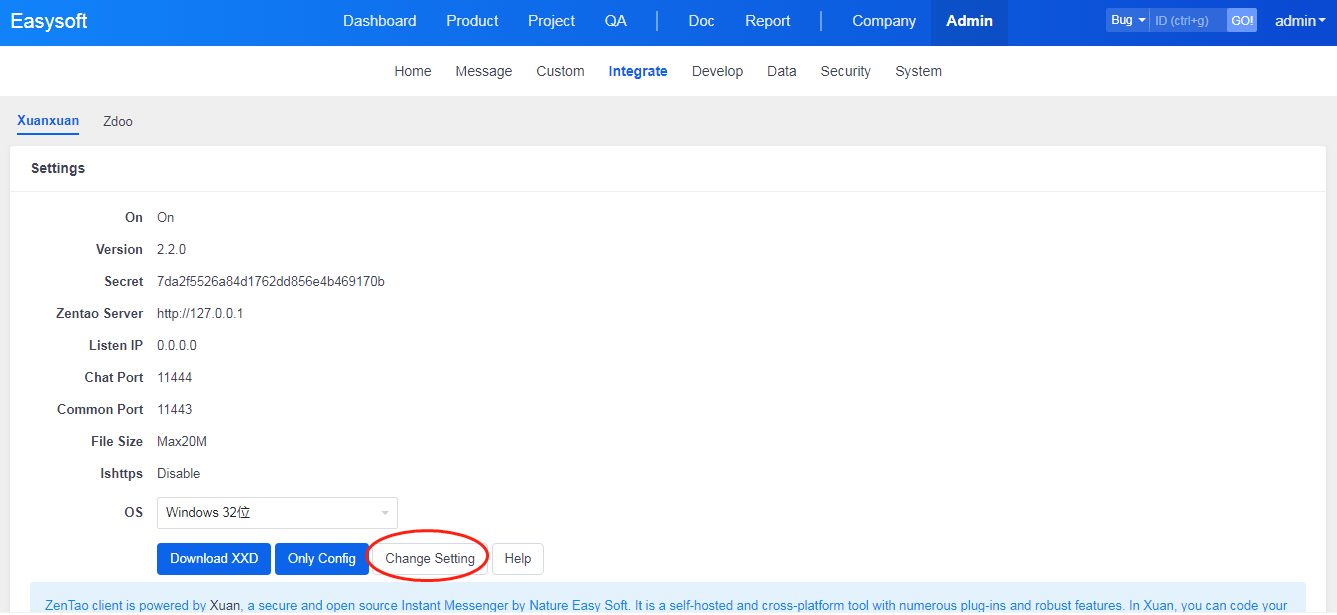
Then you will see the page below for you to set up the server.
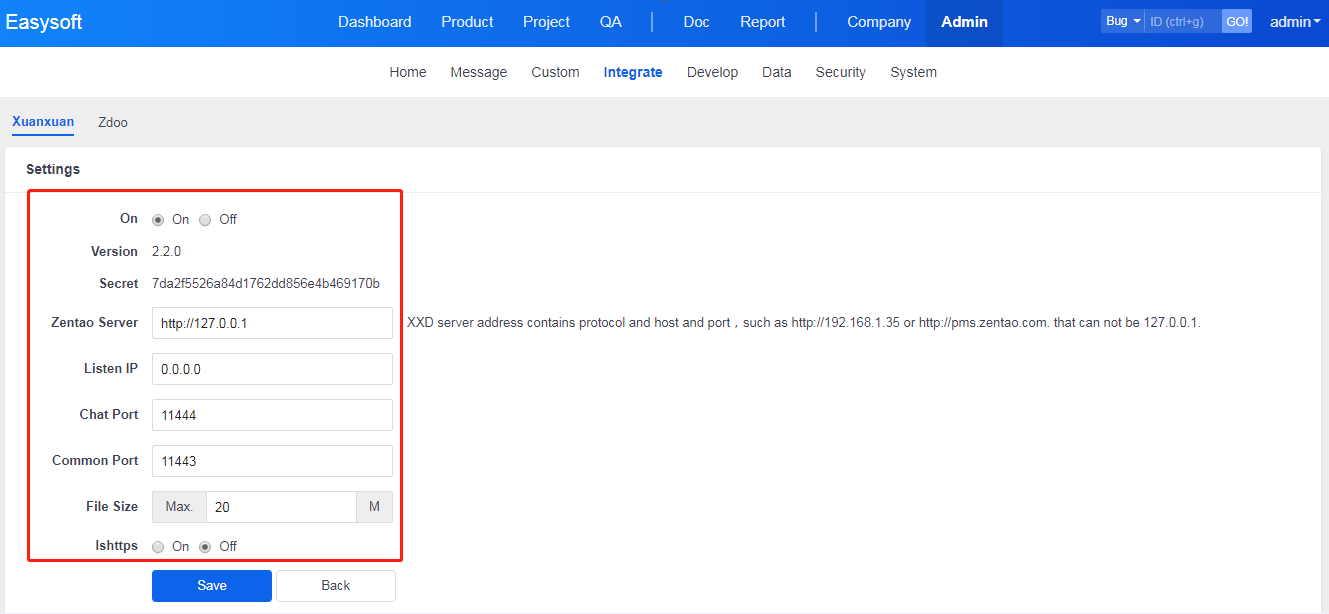
· ZenTao Desktop is set ON as default.
· Secret key is 32-bit randomly generated and should be the same as the server.
· 20M is the file size by default and can be changed.
· HTTPS is OFF by default. Switch it ON, you have to copy the certificate and key to the box.
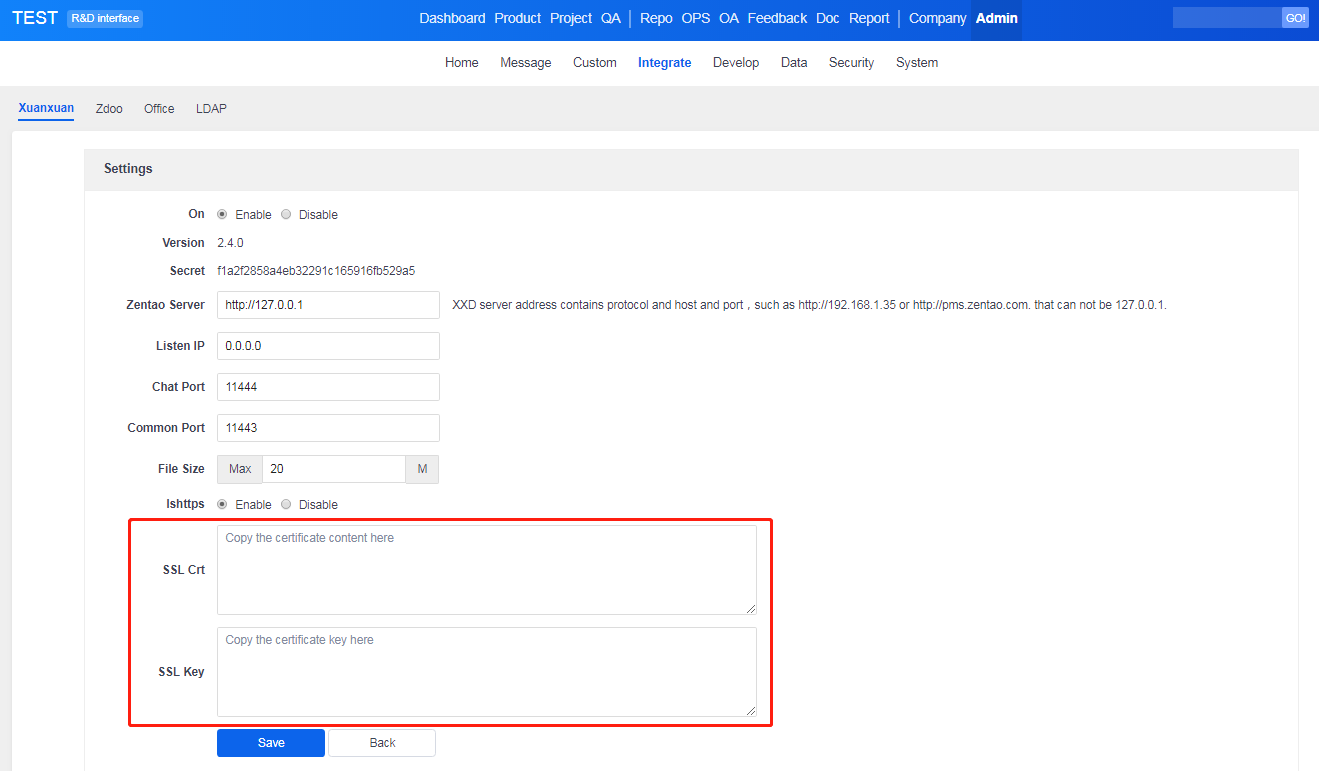
Produit
- ZDOO
- ZDOO Cloud
- ZSITE
Contactez-Nous
- A propos de nous
- Courriel: Philip@easycorp.ltd
- WhatsApp: 0086 18563953295
- Skype: philip517






