- About ZenTao Enterprise
- Installation
- Update and Upgrade
- 3 Update ZenTao Enterprise
- 3 Upgrade from Open Source to Enterprise
- 3 Upgrade from Pro to Enterprise
- Users and Privileges
- DevOps Management
- Office Automation
- Feedback Management
- Document Management
- Workflow
- 9 Build-in Workflow
- 9 Workflow Introduction
- 9 Example: Customize Build-in Workflows
- 9 Example: Add a Workflow
- 9 JS and CSS
- ZenTao Desktop
Upgrade from Pro to Enterprise
- 2018-03-02 08:55:23
- Renee
- 5285
- Final Edition:tengfei De 2019-05-09 16:31:25
You can upgrade ZenTao Pro to ZenTao Enterprise. Look at the example below. It is to upgrade ZenTao Pro via one-click installation package for Window to ZenTao Enterprise.
Note: One-click installation package for Windows is inxampp/zentaopro/and that for Linux/opt/zbox/zentaopro/.
1. Before upgrading
1.1 Make sure that ZenTao open source is accessible.
1.2 Back up data for ZenTao open source and refer to the manual HERE.
1.3 Download ZenTao Enterprise installation package that fits your PHP version.
1.4 Back up the license file of ZenTao Enterprise which is the bizext.txt and callback.php in zentaopro/config/license). After you override the directory of zentaopro, copy bizext.txt and callback.php to the new directory ofzentaopro/config/license.
2. Download ZenTao Enterprise installation package
2.1 Choose the installation package that fits your PHP version.
2.2 Go to https://www.zentao.pm/download.html to download ZenTao Enterprise.
2.3 Unzip the downloaded file and you will get a file named zentaopms. Delete .htzaccess and .ztaccess in zentaopms/www.
3. Override the directory
3.1 Copy all files in zentaopms/ to override the xampp/zentaopro/ installed in one-click installation package for Windows. That is to press ctrl+a and then press ctrl+c, and go to xampp/zentaopro/ and press ctrl+v.
3.2 Unzip the license file of ZenTao Enterprise and copy its last four files tozentaopro/config/license/ (two files will be overridden).
4. Start upgrading
4.1 Visit ZenTao in a browser and start upgrading. For example, the address to visit ZenTao is http://127.0.0.1:81/pro, so enter http://127.0.0.1:81/pro/upgrade.phpin the browser, so the upgrade will be started.
4.2 Follow the instruction and create ok.txt. If there is ok.txt, delete it. Then create a new one.
4.3 Create ok.txt, and click Continue Upgrading.
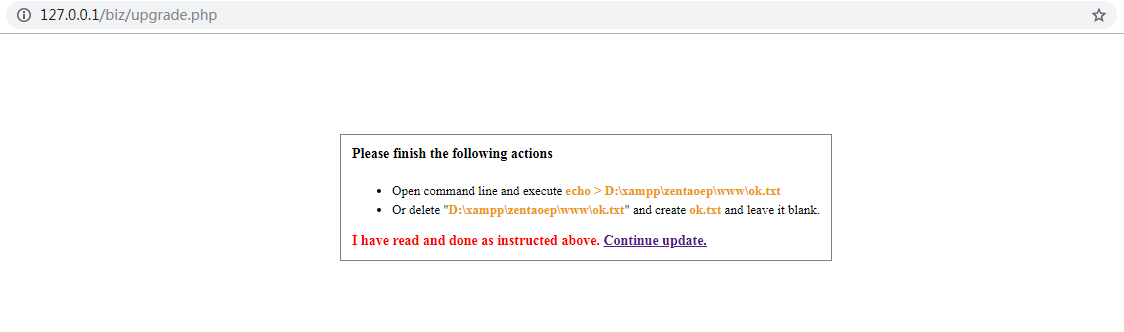
Keep the ZenTao logo and agree to the ZPL (Z Public License).
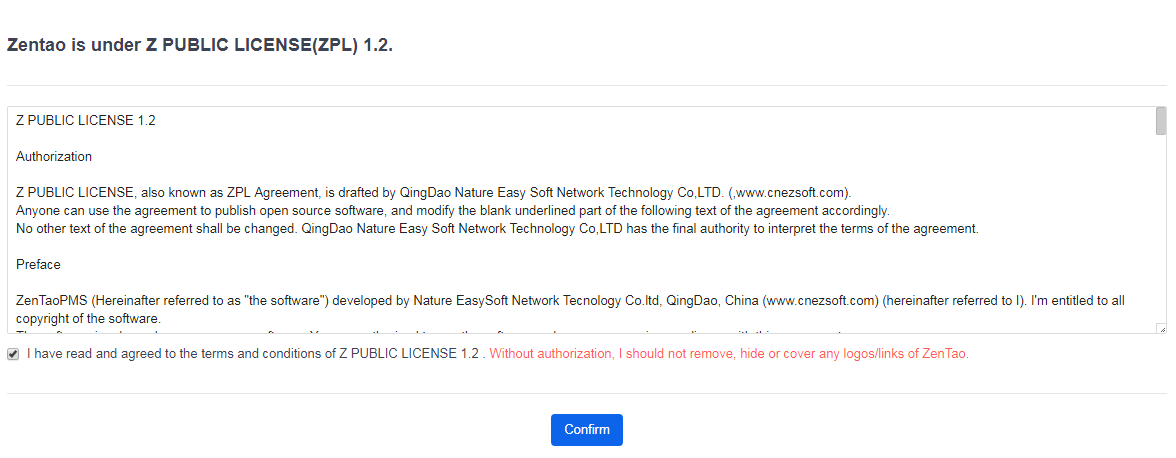
It is VERY IMPORTANT to back up your data before upgrading.
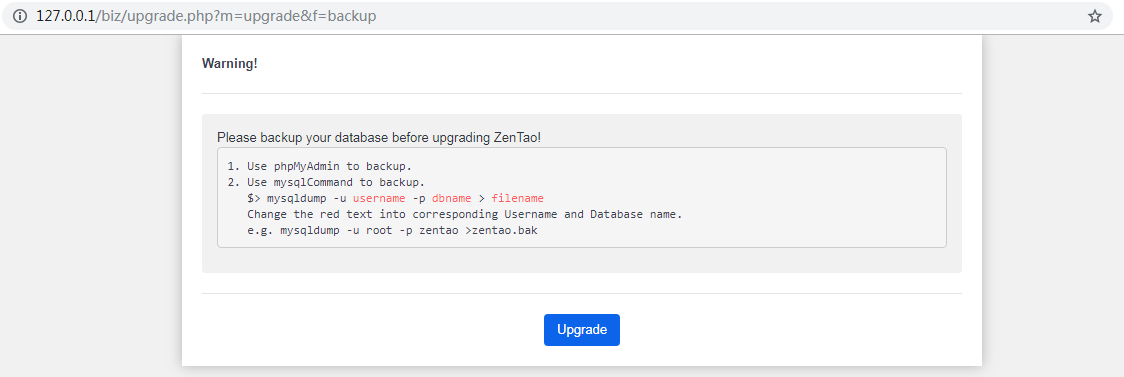
Choose the version of ZenTao Pro.
SCREENSHOT
Execute the SQL for upgrading.
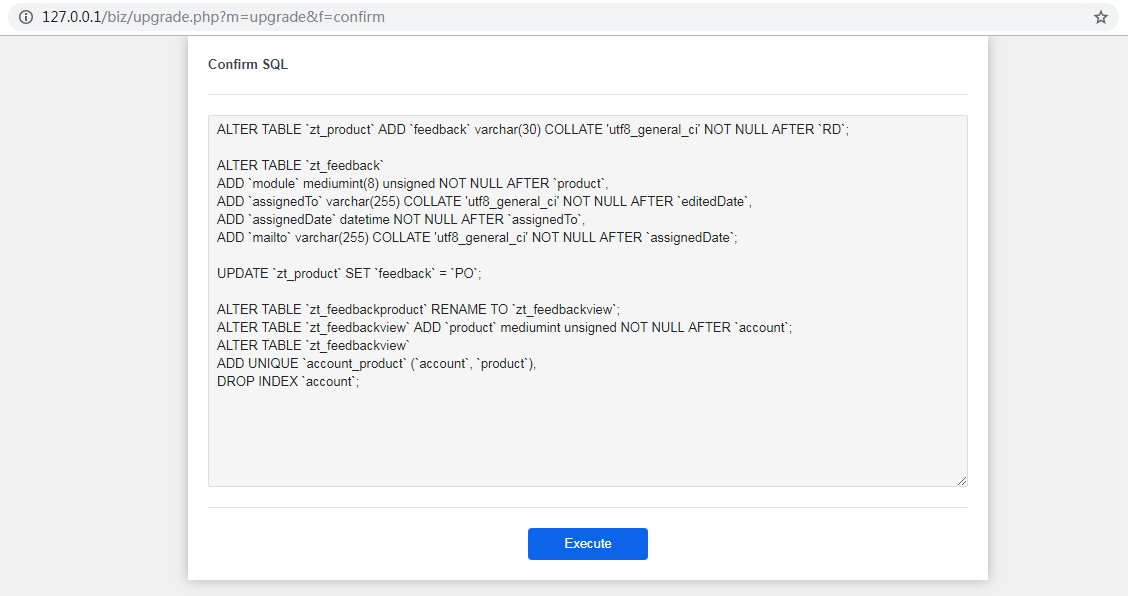
If you see the page below, your upgrading is finished. Click Visit ZenTao to start your ZenTao Enterprise. The address to visit ZenTao Enterprise is the same.
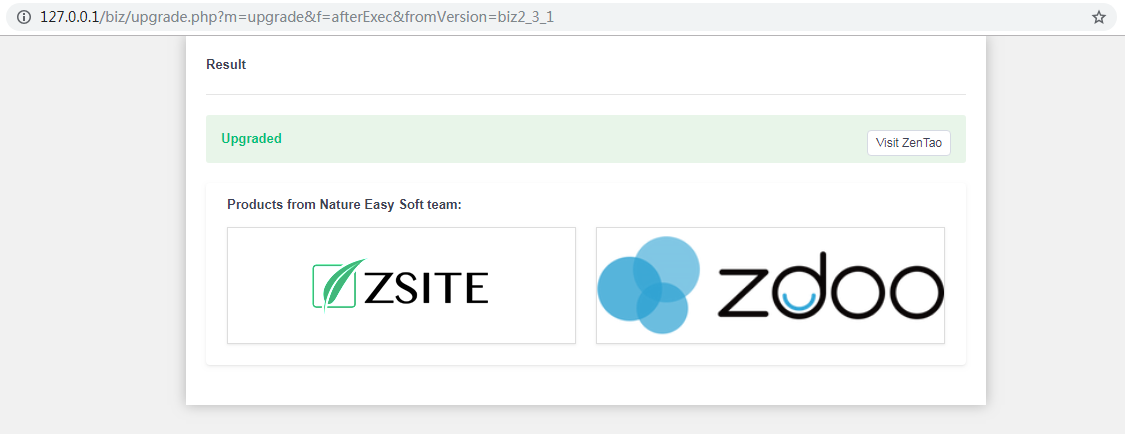
If any questions, contact us at Renee@cnezsoft.com.
Produit
- ZDOO
- ZDOO Cloud
- ZSITE
Contactez-Nous
- A propos de nous
- Courriel: Philip@easycorp.ltd
- WhatsApp: 0086 18563953295
- Skype: philip517






