- About ZenTao Enterprise
- Installation
- Update and Upgrade
- 3 Update ZenTao Enterprise
- 3 Upgrade from Open Source to Enterprise
- 3 Upgrade from Pro to Enterprise
- Users and Privileges
- DevOps Management
- Office Automation
- Feedback Management
- Document Management
- Workflow
- 9 Build-in Workflow
- 9 Workflow Introduction
- 9 Example: Customize Build-in Workflows
- 9 Example: Add a Workflow
- 9 JS and CSS
- ZenTao Desktop
One-click Installation for Linux
- 2018-02-23 10:51:44
- Renee
- 5398
- Final Edition:tengfei De 2019-01-07 16:02:13
One-click Installation Package for Linux has built-in Apache, Php, MySQL. All you need to do is to unzip it and install. We have 32 bit and 64-bit packages. Please choose one that fits your OS.
1. Installation
1.1 Unzip to /opt.
Do NOT unzip to another directory then copy it to /opt, as the owner and read/write privilege of the files might be changed.
You can use tar -zxvf ZenTaoPMS.X.X.stable.zbox_XX.tar.gz -C /op t.
1.2 Start Apache and MySQL: /opt/zbox/zbox start
Stop Apache and MySQL: /opt/zbox/zbox stop
Restart Apache and MySQL: /opt/zbox/zbox restart
Get zbox help : /opt/zbox/zbox -h
-mp can be used to change the port of Apache and -ap to change MySQL port. For example,
1.3 Use browser to visit http:// IP_of_ZenTao_Server: Apache_port. ( Default account is admin ,and its password 123456)
2. Visit the Database
2.1 Login the database in a browser
ZenTao Enterprise database is administered by Adminer. For security reasons, user authentication is required when visiting he Adminer. Run /opt/zbox/auth/adduser.sh to add a user. (First cd /opt/zbox/auth/ and then execute ./adduser.sh).
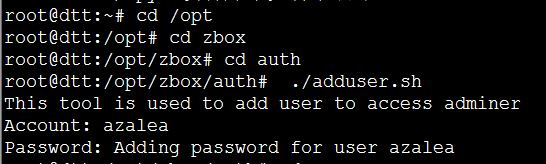
Steps: Visit http:// IP_of_ZenTao_Server: Apache_port and click "Database".
- Enter the account and password of the user added by running addusers.sh in the popout window. The user added in the screenshot above is azalea and its password is 123456, so enter azalea and 123456 in the corresponding box on the authentication page. Username and password is for you to define.
SCREENSHOT
- The login page is displayed in the browser.
SCREENSHOT
System: MySQL by default.
Server : 127.0.0.1: MySQL Port For example, 127.0.0.1:3306
User: zentao by default.
Password: 123456 by default.
Database: zentaobiz
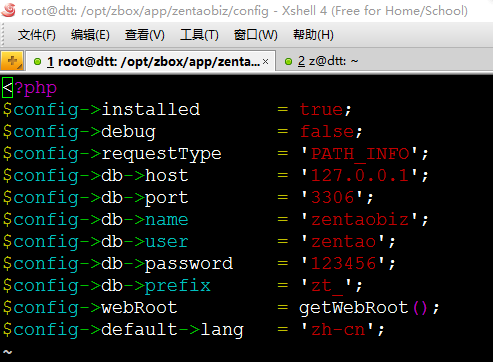
- Import the data
SCREENSHOT
2.2 Use command line to connect to the database
Log in the database : /opt/zbox/bin/mysql -u root -P MySQL Port -p For example, /opt/zbox/bin/mysql -u root -P 3306 -p
Import to the database : /opt/zbox/bin/mysql -u root -P MySQL Port -p LIB NAME IMPORTED < XXXX.sql For example, /opt/zbox/bin/mysql -u root -P 3306 -p zentao < zentao.sql
3. PHP parse is forbidden in one-click installation package
The security of one-click installation package has been upgraded. If you want to install Zsite (our CMS), Zdoo (our collaborative system), or third-party systems, you have to change accordingly in /opt/zbox/etc/apache/httpd.conf
Change SetHandler text/plain all in the directory of /opt/zbox/etc/apache/httpd.conf to SetHandler application/x-httpd-php and restart Apache.
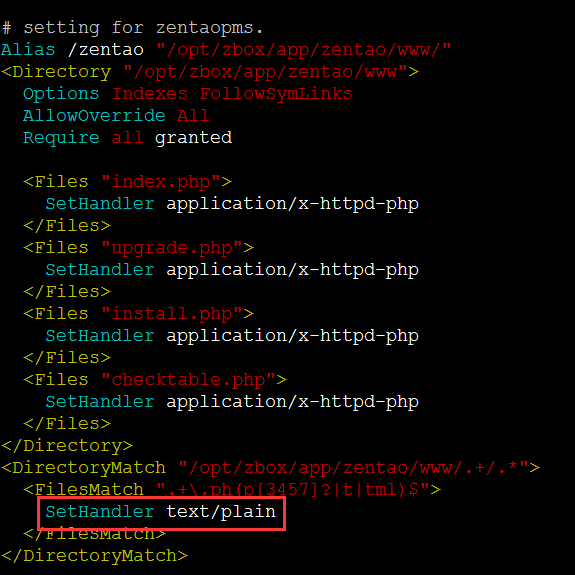
Produit
- ZDOO
- ZDOO Cloud
- ZSITE
Contactez-Nous
- A propos de nous
- Courriel: Philip@easycorp.ltd
- WhatsApp: 0086 18563953295
- Skype: philip517






