- About ZenTao Enterprise
- Installation
- Update and Upgrade
- 3 Update ZenTao Enterprise
- 3 Upgrade from Open Source to Enterprise
- 3 Upgrade from Pro to Enterprise
- Users and Privileges
- DevOps Management
- Office Automation
- Feedback Management
- Document Management
- Workflow
- 9 Build-in Workflow
- 9 Workflow Introduction
- 9 Example: Customize Build-in Workflows
- 9 Example: Add a Workflow
- 9 JS and CSS
- ZenTao Desktop
Attendance
- 2018-03-06 14:09:33
- Renee
- 7463
- Final Edition:tengfei De 2019-01-07 16:07:30
Attendance management is to record the clock-in/out time of the staff. You can check My Attendance, Company Attendance, Department Attendance, Attendance Review, and Attendance Report and Settings. New features have to be set by the administrators at Admin->Privileges, and you can set privileges according to actual situations.
1. Settings
You can do personal attendance setting, company attendance settings, and department manager settings.
1.1 Company Attendance settings
You can set the dates, clock-in/out time, the number of work days per week, and whether clock-out is required.
Set the date of starting the company attendance:
No attendance is recorded before this date. If you do not set the date, the attendance will be recorded according to the actual data. The default setting to record the attendance according to the data of starting the company attendance. If the date of starting personal attendance, use that date as the date of starting to record the attendance.
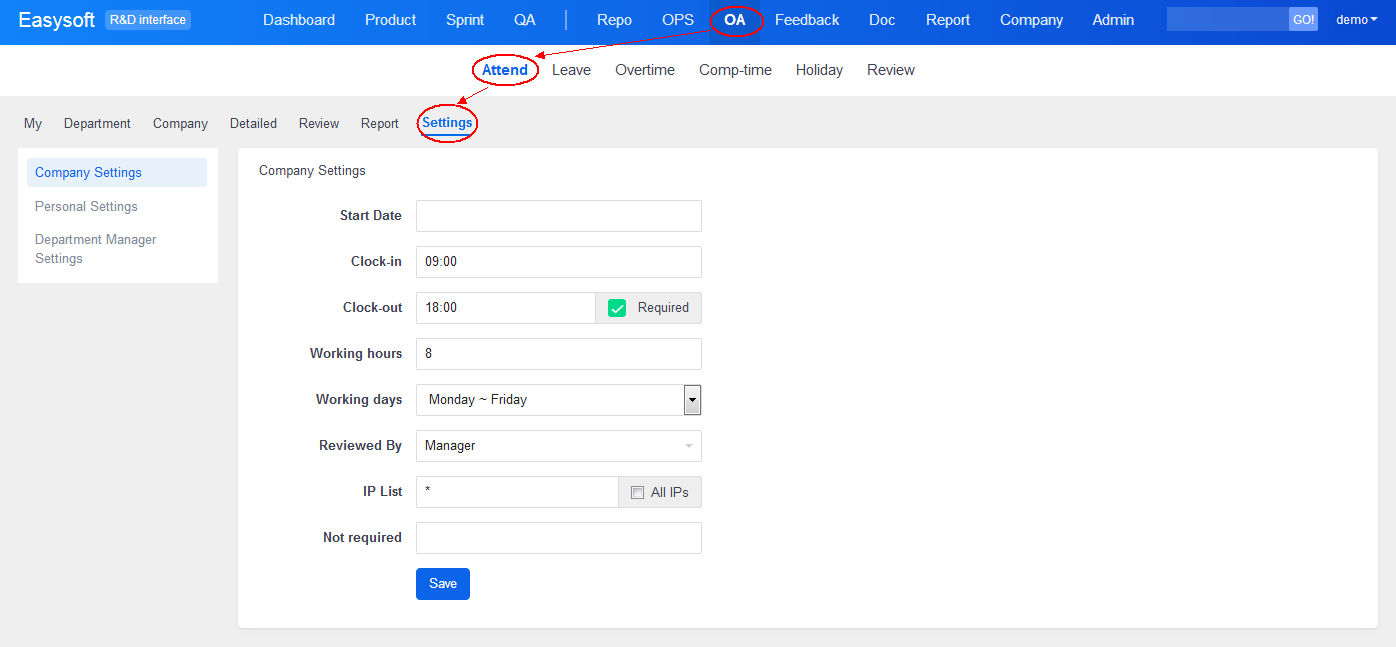
Set personal attendance:
You can set a date to start recording the attendance of certain employee, usually for a newcomer.
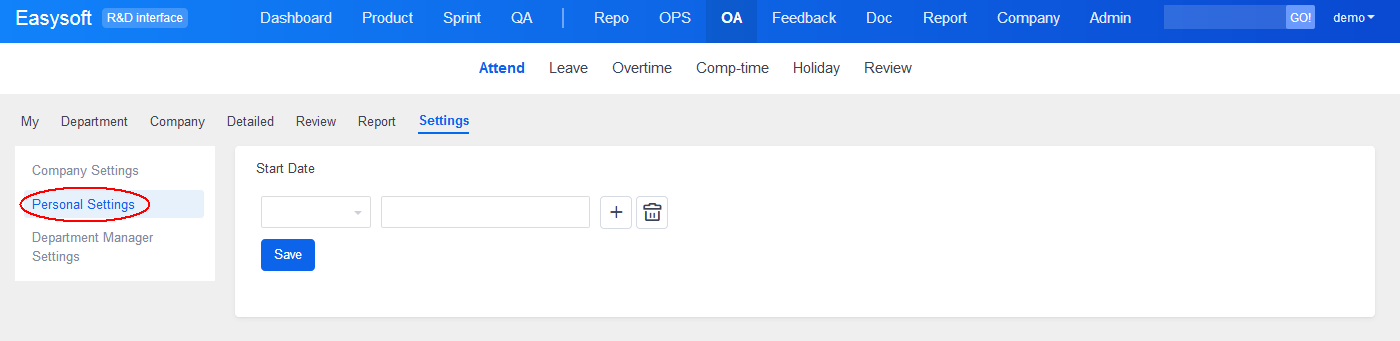
Set the department manager:
Go to Company->Department and click Edit to set Manager who is the Reviewer of the department.
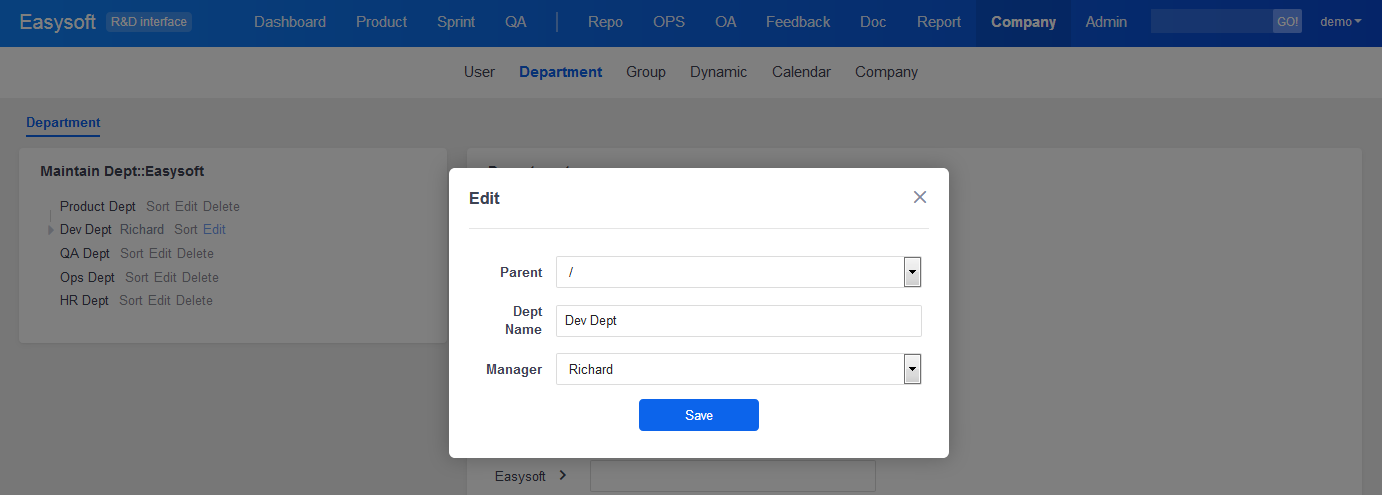
2. My Attendance
My Attendance is the attendance of the current login account. ZenTao will record the first login of today as the clock-in time and the last logout as clock-out time. You can also edit your login time.
3. Department Attendance
A manager can check the attendance of all the staff within the department. Click the Export button at the upper right of the Department Attendance page to export the attendance record.
4. Company Attendance
You can check the attendance of all the staff within the company. Click the Export button at the upper right of the Company Attendance page to export the attendance record.
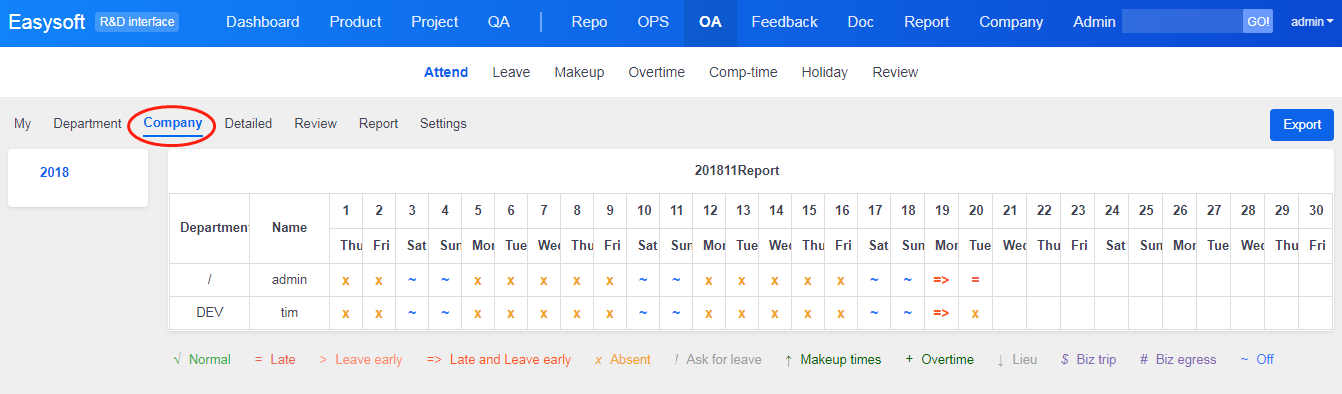
5. Detailed Attendance
You can check detailed attendance by months or search conditions. Detailed attendance can be exported.
6. Review the edited login time
If you don't think the login recorded is correct, you can always edit it.
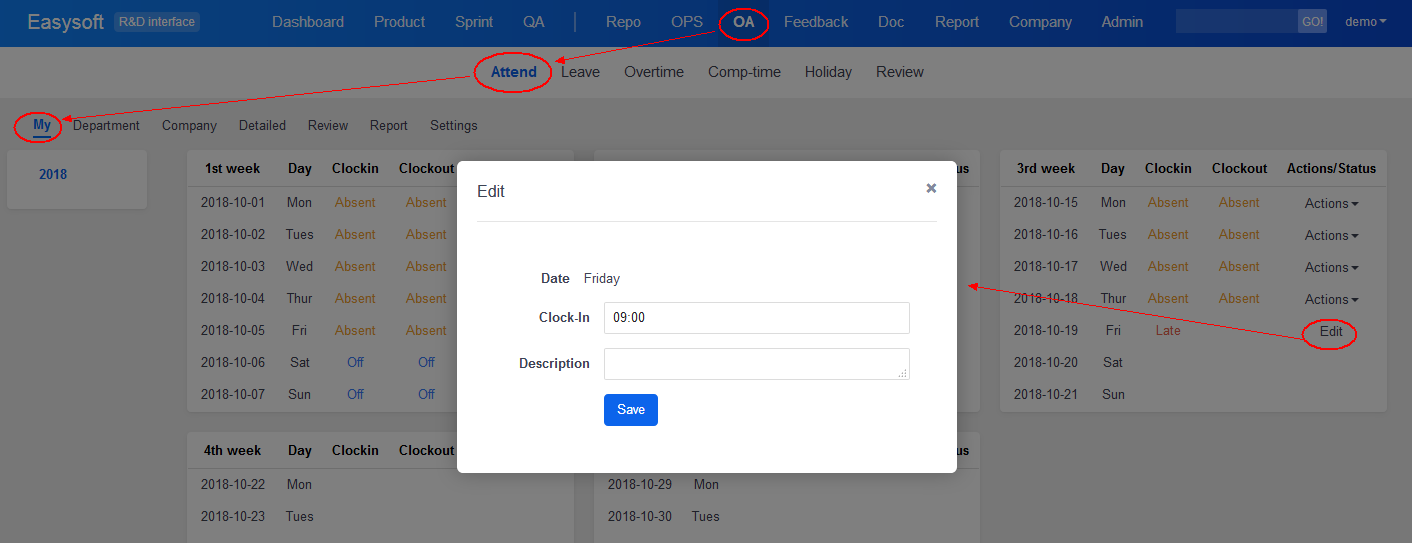
To review an edited login, the following requirements have to be met:
- You have the privilege to review it.
- You are a department manager and set as the reviewer. Or you are set as the only reviewer in Attendance->Settings->Department Manager Settings.
SCREENSHOT
Click Pass, the attendance will be changed to Normal.
Click Reject, and enter the rejection reason. The attendance is Absent.
7. Report
ZenTao will summarize the attendance. If the summary is not exactly the same as the actual attendance, you can edit it. You can also export the summary.
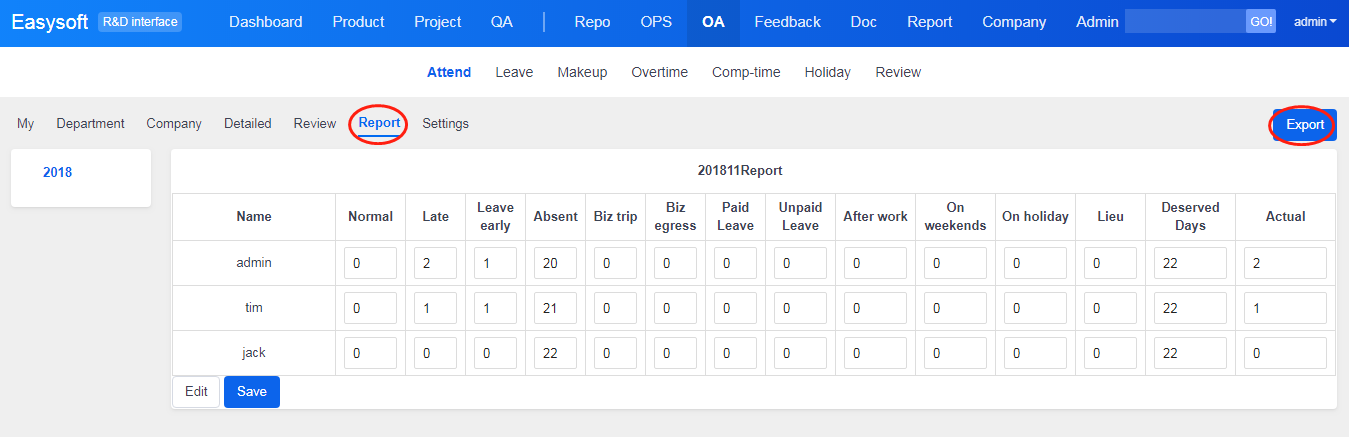
8. Review
You can check all the information of the reviewed login IN OA->Attendance->Review.
Produit
- ZDOO
- ZDOO Cloud
- ZSITE
Contactez-Nous
- A propos de nous
- Courriel: Philip@easycorp.ltd
- WhatsApp: 0086 18563953295
- Skype: philip517






